
Impresora DTF

¿Qué sorpresas tiene?
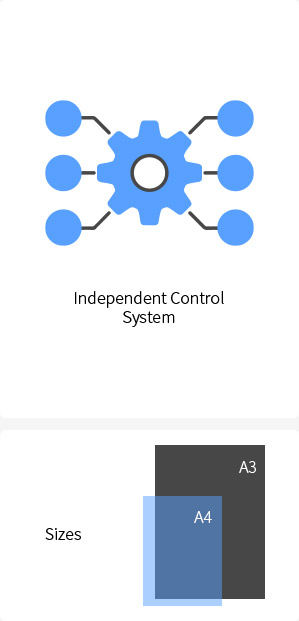
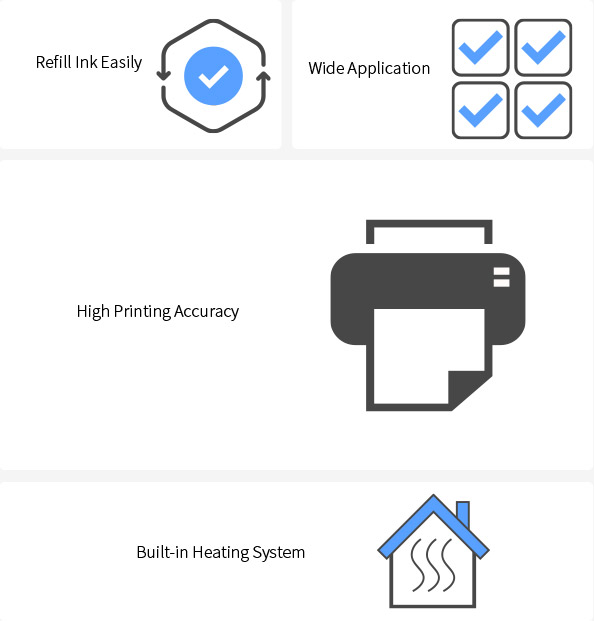
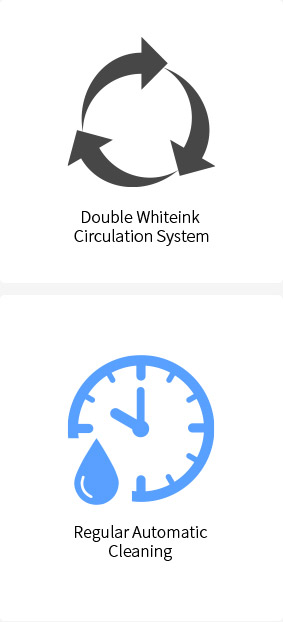
RIP SOFTWARE
This software helps to increase the productivity of DTF printing projects! It has a simple, yet powerful interface that allows you to master editing
and designing images with ease. In addition, it can realize multi-image automatic layout and duplicate printing, which greatly improves work
efficiency! The superior color output helps DTF printers achieve "what you see is what you get" results!

Auto Layout

Color Consistency

High Efficient

Superior Color Accuracy
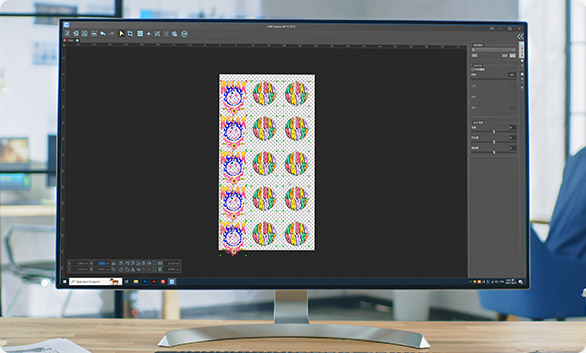
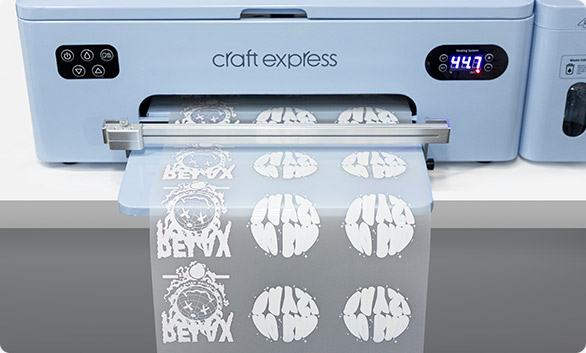

¿Para qué se puede usar?


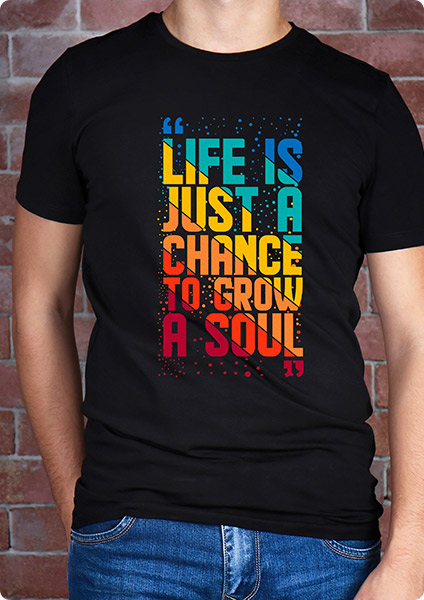


It Can Do Better!
Film control system
It can quickly switch between single film and
film roll and can control the automated in and
out of the film and the equipped output tray
prevents the print from scratches.
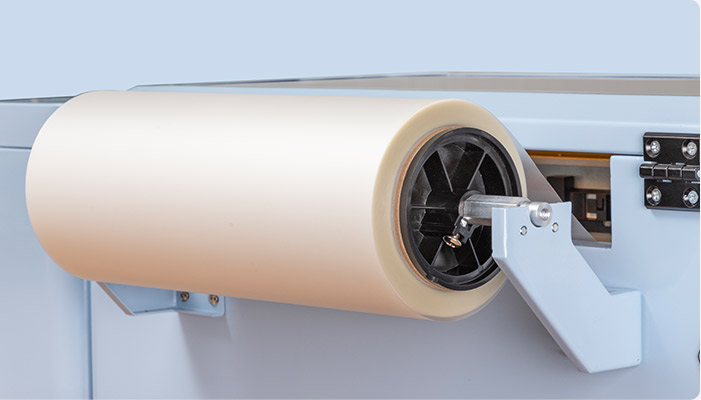
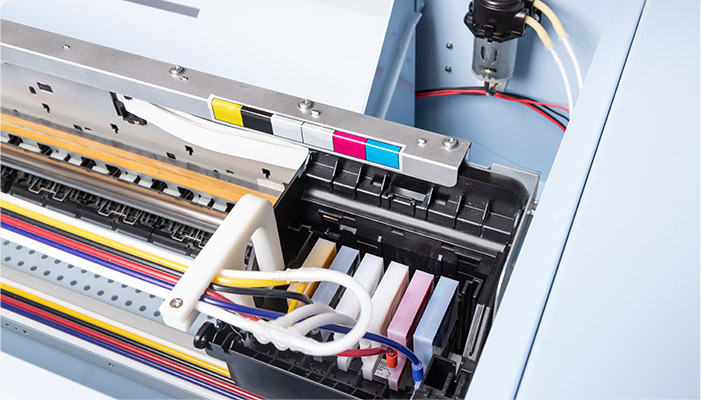
White ink circulation system
White ink circulation saves time and ink by constantly
circulating the white ink in the ink tank, preventing the
print head from being clogged and reducing the frequency
of cleaning.
High printing accuracy
It outputs true and clear image results with vivid
colors and fine details printing on a wide range
of fabrics, cotton, polyester and more! Both are
scratch-proof and colorfast!
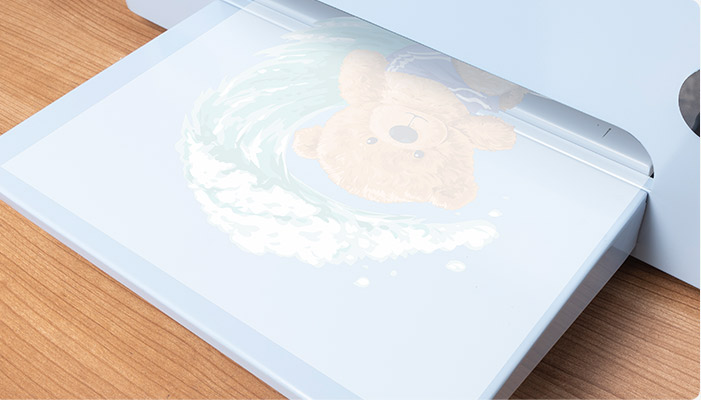

White ink circulation system
Just import your design and press the button, the
easy-to-follow steps make it very easy to operate,
even for beginners. The DTF printer is also a good
option for anyone to start a custom apparel printing
business.
Easy to fill ink
Simply unscrew the ink bottle cap, and you're
ready to fill or refill. What’s more, we have
prepared funnels to make refilling even easier
and quicker!


Easy emptying of waste ink
The visual ink tank lets you know when to dispose
of waste ink. And this easy to remove tank makes
it even easier to dispose of your waste ink.

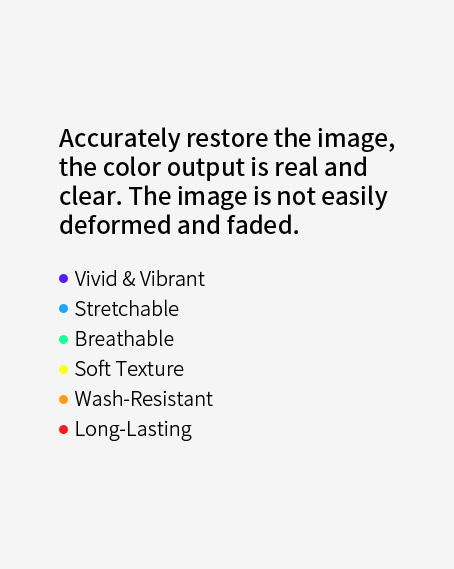



Unos cuantos pasos simples



powder over the back of the film
design and spread evenly

oven or under a heat press until
applied powder melts

con prensa de calor


- Descripción Técnica
- Impresora DTF
- Código del Producto
- CEDTFPLB
- Cabezal de impresión
- 1390 PRINTHEAD
- Modo de suministro de tinta
- 6 colors (CMYKWW 6-color)
- Combinación de colores
- CMYK+WW
- Salida de tinta blanca
- Support / white, color
- Ancho máximo de impresión
- 30cm
- Resolución máxima de impresión
- 2880*2880dpi
- Potencia
- 35W
- Voltaje
- 110V-220V 50Hz-60Hz
- Dimensión de la impresora
- 74*35*23.9cm
- Temperature
- 30~50℃
- Humedad
- 20-80%
